Lessons Learned From Online Workshop
Michael Lachapelle, Business Model Fulcrum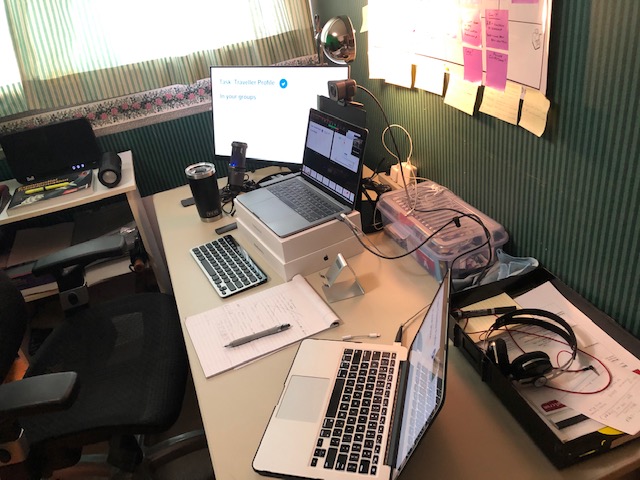
In May I facilitated a half-day workshop for the Chapter on customer insight and value proposition design. Coincidentally, it was the first full-on online workshop I staged. I had been preparing for a couple of months, getting the tech in place and discussing with colleagues around the world on staging online workshops. I also relied heavily on the advice of my son, a documentary producer, university lecturer, Esport guru and Twitch streamer, on which tech to choose. Finally, the chapter organizers, Ayman Nasralla and Kendall Welker, made some great contributions.
On the setup of the workshop we used a combination of Zoom (hosting, presentation and breakout rooms) and Mural (group exercises). Kendall served as the key host managing everything behind the scenes (dynamics and breakout rooms). I was co-host presenting the content and guiding the work. We structured the workshop into three segments with a 10-minute break between segments.
On the technical side, I used my MacBook as the presentation and main Zoom window. On a second monitor (larger screen) I used for various windows, chat, Q&A, participants, settings, and mural board. I had a second laptop on which I was logged-in under a second persona so I could see exactly what the participants were seeing on their computers. I had a Web camera set up at eye-level and a chroma key (green) screen to block out my messy office. I used an Audio Technics condenser mic for audio. A condenser mic is important as it is non-directional so it picks up audio even if I turn my head away from the mic.
For the exercises we used Mural, an interactive on-line whiteboard. For those who weren’t familiar with Mural, we set up a pre-workshop  practice board with some exercises so people could get used to working in the space. The workshop board was divided into 5 areas – problem and challenge, and 4 ‘group’ working areas. In each of the group areas we had the pdf templates locked in place, so they couldn't accidentally be moved, and electronic sticky-notes that were to be copy and pasted for the exercise. To help people find the right location for each team we used the outline function in Mural to create links for the participants to get to the proper place.
practice board with some exercises so people could get used to working in the space. The workshop board was divided into 5 areas – problem and challenge, and 4 ‘group’ working areas. In each of the group areas we had the pdf templates locked in place, so they couldn't accidentally be moved, and electronic sticky-notes that were to be copy and pasted for the exercise. To help people find the right location for each team we used the outline function in Mural to create links for the participants to get to the proper place.
During the presentation it was good to have the second laptop to monitor what people were seeing. At one point a video froze, even though on my main screen it appeared to be fine. Also, at one point during switch back to the presentation, Zoom was showing the presenter view rather than the slides. I was able to catch both of those as I had the monitor.
During the exercises we had step-by-step instructions on what to do in the rooms (e.g. turn on video and audio). During the exercises Kendall made me the Host so I could move in and out of rooms to answer questions and monitor work going on. Once back in the presentation, she took back Host so she could control dynamics. After each task when people returned to the room, I was able to share the whole board and review group work.
Lessons learned
- It takes twice as long to do an exercise on-line as in a physical space. A 3-minute exercise will take 5-6 minutes virtually. A 3-hour workshop is probably a 4-hour workshop virtually. If the first exercise is 5 minutes, allow 15 minutes for that first exercise so people get comfortable in the space.
- The participants need more breaks than a physical workshop (focus is harder). It may be a good time to practice the 50-10 split per hour (50 minutes work, 10 minutes break).
- If using a second laptop, make sure all sound is muted or there will be echoing from the condenser mic and feedback from sound.
- A second person acting as moderator is a really nice thing to have – managing the dynamic while you concentrate on the content.
- If there are best practices, guides in the presentation, include them in an area of the Mural Board.
- Make sure all static content on the Boards (PDFs, templates) are locked down so they can’t be inadvertently moved.
- Provide simple, clear instructions; break them down step-by-step. What may seem simple may not be to the person on the other end.
